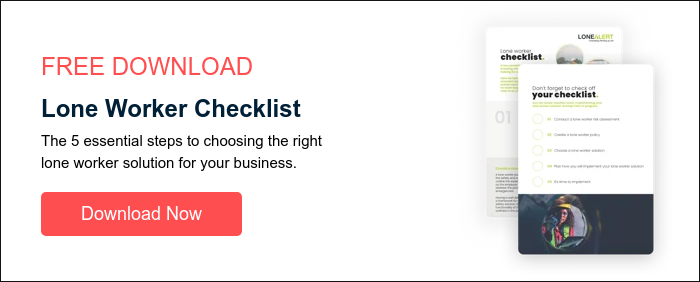As a Health & Safety Manager, choosing the right protection for your lone workers is one of your most critical responsibilities. With safety technology rapidly evolving, there are now more options than ever to monitor, support, and protect employees working alone.
Two of the most common solutions are lone worker apps and dedicated lone worker devices. Both are robust safety systems designed to mitigate the risks of lone working, but which is better? And, more importantly, which one is right for your organisation?
In this blog, we break down the advantages and disadvantages of each, and help you weigh up the best solution based on your working environment, risk level, and operational needs.
What are lone worker apps?
Lone worker apps are software-based solutions that run on smartphones or tablets. These apps allow lone workers to check in, raise alerts, activate SOS panic functions, and ,sometimes, even use fall detection features—all via a device they already carry. They therefore provide much greater protection than relying on text messages, Whatsapp or phone calls.
Advantages of Lone Worker Apps
Here are the main advantages of using a lone worker app to protect your lone workers:
-
Cost-effective: Since they ustilise the technology of existing smartphones, apps usually require lower upfront investment, often providing a more cost-effective solution than a lone worker device.
-
Quick to implement: Lone worker apps are generally easy to roll out across a workforce, require only minimal training and you don't have to wait for a physical delivery (like with devices) - simply download the app and you're ready to go.
-
Smart features: GPS tracking, time-based check-ins, and two-way communication, are all useful features of lone worker apps, helping to protect lone workers by providing; a way to raise an alert, an accurate location and ways to reassure lone workers in an emergency.
-
Familiar interface: Most workers are comfortable using mobile apps, reducing resistance to adoption and lessening the fear that they will be difficult to use.
Limitations of Lone Worker Apps
Here are the key limitations of using a lone worker app to protect your lone workers:
-
Reliant on battery & signal: Apps are only as reliable as the phone’s battery life and network coverage. Lone workers therefore must ensure their phone is charged to last the duration of their working shift and that they have good network coverage where they are working.
-
Can be overlooked: If a worker leaves their phone in a vehicle or bag, the app’s effectiveness is compromised and they will not be adequately protected.
-
Distractions: Smartphones can be a source of distraction, particularly in safety-critical environments. If apps are to be used for lone worker safety organisations must have a clear policy for how they are to be used.
What Are Lone Worker Devices?
Lone worker devices (or lone worker alarms) are dedicated pieces of equipment specifically designed for personal safety. These could be discreet wearable panic alarms, GPS-enabled fobs, or rugged man-down devices.
Advantages of Lone Worker Devices
Here are the main advantages of using a lone worker device to protect your lone workers:
-
Purpose-built for safety: Lone worker devices are designed specifically for emergency use, with reliable alert mechanisms and specific features and functions to protect lone workers and support them in an emergency situation. Different devices have different ways to mitigate the risks lone workers face (For example; Our Twig Neo device has powerful audio and vibrating alarms to mitigate the risk of noise and our Twig ATEX device is ATEX rated to mitigate the risks faced by those lone working in explosive environments).
-
Reliable connectivity: Many lone worker devices include multi-network SIMs, which use the strongest signal available in an area to ensure lone workers are always connected and devices are usable wherever they are. Alternatively satellite options for very remote areas or areas with limited coverage are also available, as are lone worker devices with WIFI and Bluetooth compatibility which are ideal for large, complex indoor sites with poor signal or blackspots.
-
Longer battery life: The battery life of lone worker devices typically last longer than a smartphone (depending on the type and amount of usage). This makes them ideal for long or remote shifts, where stopping to charge is not an option.
-
Minimal distraction: Devices are focused solely on protection, reducing the risk of misuse and distraction.
Limitations of Devices
Here are the key limitations of using a lone worker device to protect your lone workers:
-
Higher initial upfront cost: Implementing a lone worker device requires upfront investment in hardware.
-
Resistance: Workers may be worried about having to learn how to use a new piece of safety equipment. Often there is a perception that lone worker devices are complicated to use, which is rarely the case. This resistance can be overcome by providing comprehensive training for your staff and allowing them they time they need to get used to a new device.
Which is better for your workforce?
When it comes to deciding whether a lone worker app or lone worker device is better for your organisation, there’s no one-size-fits-all answer—your best option depends on your unique risks and working environments. Book a call with us to talk through your lone working challenges and discuss which option may be best for your organisation.
If you're just looking for some general guidance at this stage, here are a few things to think about...
Choose a lone worker app if:
-
Your workers operate in low to medium-risk environments.
-
They already carry smartphones whilst at work.
-
Cost and ease of rollout are key priorities.
For example; A lone worker app would be ideal for a sales rep who works from home, an office and also goes out visiting customers.
Choose a lone worker device if:
-
Your staff work in high-risk or remote environments.
For example; An engineer who works at height, a lone worker operating dangerous machinery in a noisy factory or an environmental researcher worker out in the field in remote places.
-
You need a rugged, dedicated solution with extended battery life.
For example; A construction worker working long shifts or a lone worker dealing with potentially explosive or hazardous substances.
-
You require maximum reliability, even with poor mobile coverage.
For example; Lone workers working in a large warehouse and logistics site with indoor blackspots.
In some cases, the most effective solution may even be a hybrid approach, using a combination of apps and devices tailored to different job roles and risk levels within your organisation.
For example; a lone working vet who travels to farms (some of which are remote) would benefit from using a lone worker app when in areas of better signal (paired with a Bluetooth Switch for added fall protection) and then using a satellite lone worker device for the times they need to go to farms in very remote areas, where signal is patchy.
In summary, protecting your lone workers starts with the right choice
Choosing between a lone worker app and a device doesn’t have to be complicated—but it does need to be informed. By understanding the strengths and trade-offs of each option, you can select the right safety tools to keep your lone workers safe, connected, and supported—wherever they work.
Still unsure which solution fits best?
Download our FREE Lone Worker Checklist to help you evaluate your needs, compare options, and make the best decision for your team.
Tags:
Lone worker solutions